Nine Win Casino APP
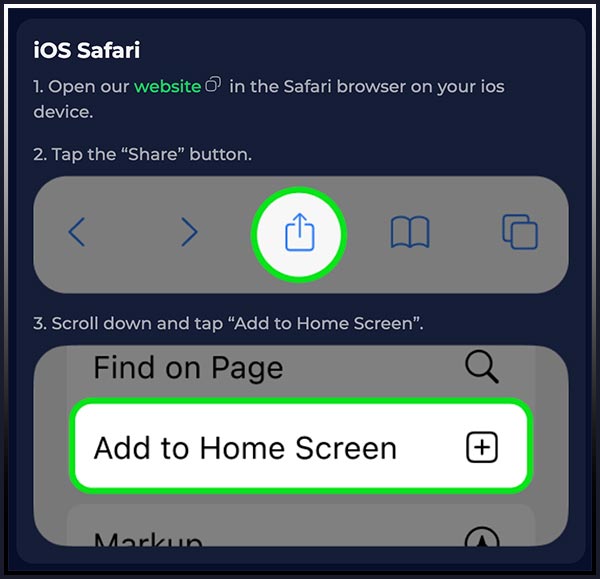
Nine Win Casino offers an application for players in the UK that can be installed directly through the browser. This is a convenient feature for users who prefer not to use standard mobile app stores or want quicker access to their favorite casino games. Here’s a step-by-step guide on how to install the Nine Win Casino app on a MacOS device using Chrome browser, tailored for beginners:
What is a Browser Application?
A browser application (often referred to as a “web app”) is a software application that runs on a web browser instead of being installed on the device’s operating system like traditional applications. These apps can offer similar functionality to desktop or mobile applications but are accessed via the internet.
How to Install the Nine Win Casino App on Your Mac
Welcome to Nine Win Casino! Get ready to elevate your gaming experience by installing the Nine Win Casino app directly from your browser. Follow this simple guide designed for macOS users to enjoy seamless access to your favorite games, fast withdrawals, and thrilling tournaments.
Step 1: Open Your Browser
- Launch Safari: Start by opening the Safari browser on your macOS device. While the initial instructions may mention Chrome, Safari is typically used for installing web apps on macOS.
Step 2: Navigate to the Nine Win Casino Website
- Visit the Official Site: Type the Nine Win Casino URL into the Safari address bar and press enter. The Nine Win Casino homepage will load, displaying a variety of games and features available at the casino.
Step 3: Locate the Install Icon
- Find the Icon: Look for the “Install Casino App” icon in the right corner of the Safari address bar. This icon might resemble a small box with an arrow or a plus (+) sign, signaling that you can install the Nine Win Casino web app.
Step 4: Install Nine Win Casino App
- Initiate Installation: Click on the “Install Casino App” icon. A confirmation pop-up may appear.
- Confirm Installation: Select “Install” to proceed. If you see a “Cancel” button, clicking it will dismiss the installation prompt.
Step 5: Access the App
- Locate the App: Once installed, the Nine Win Casino app icon will appear either in your Applications folder or directly on your dock, based on your settings.
- Open the App: Click the icon to launch the Nine Win Casino app. It will open in a standalone window, distinct from your regular browser windows, providing an immersive casino environment.
Step 6: Start Using the App
- Log In or Register: Open the app and either log in or sign up for a new account if you’re a first-time user.
- Explore Casino Features: Once logged in, explore all that Nine Win Casino has to offer, from engaging slot games to competitive tournaments and secure banking options.

Tips for First-Time Users
- Ensure Security: Always verify that the website’s URL begins with “https” to ensure a secure connection before downloading anything or entering personal information.
- Maintain Internet Connection: A stable internet connection is crucial as the app needs to communicate with Nine Win servers to function effectively.
- Automatic Updates: Updates are managed server-side by Nine Win Casino, so you’ll always have the latest features without the need for manual updates.
By following these detailed steps, you can effortlessly install and start enjoying the Nine Win Casino app on your Mac. Dive into a world of gaming excellence and convenience with just a few clicks!
